- Login to Club Penguin
- Open your EPF Phone & click “Go There”
- Go over to the Field Ops screen.
- Click “Accept Field Op”
- Go to the Recycling Plant
- Go to the Computer
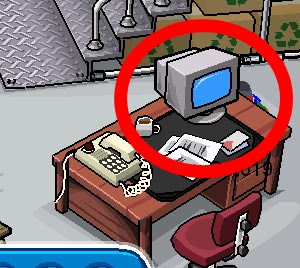
- Open your flashing green EPF Phone.
- Click “Engage”
- Complete the task by matching the shapes on the left, to the shape on the right.
After that, you will receive a message from Herbert:
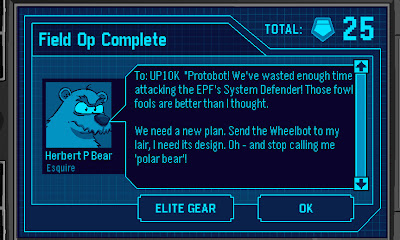
~Kiosk99

No comments:
Post a Comment